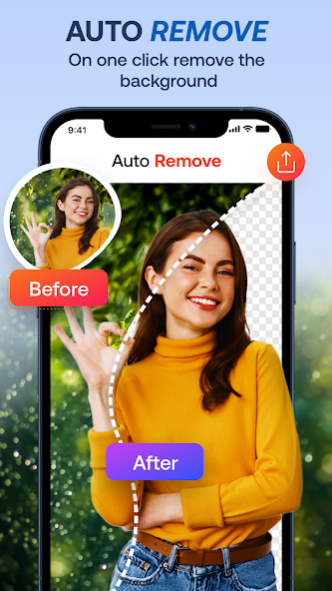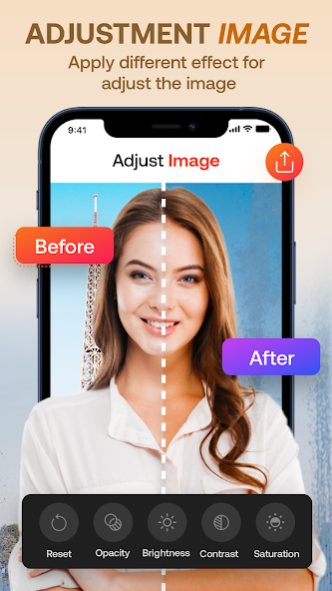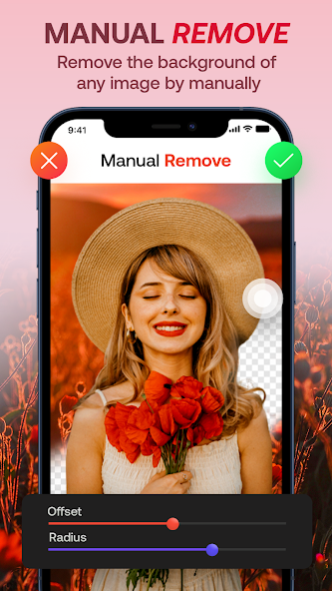Photo Background Eraser: Edit 1.3.2
Free Version
Publisher Description
Do you want an extraordinary image background eraser with a photo editor extra objects remover app? Here you go, the Background Eraser photo change app provides you an opportunity to remove the extra objects from your personal image or any property/products. This app has a great user experience for removing the objects from the image and converting your photos into transparent white background change images, also there within the background photo changer app you can add extra objects, and backgrounds to your image to make more professional & impressive. Auto background removal: If you have plenty of images and less time, want to remove the backgrounds of photos in one click within minutes? Just click on the auto background removal button in the app and start uploading the images and save those images with background changes in your gallery, even you can directly share your images with friends, also can share those on social media. This auto image background remover option enables the user to remove or change the backgrounds of images within a minute automatically background eraser. photo background of any object Manually background removal: If you love editing and cutting the edges of your photos or want to edit by yourself and edit the pictures in the editor, then this is a manual option you can remove the backgrounds of the image and can edit/add backgrounds according to your choice. The background eraser for photos is very easy to use and you can share your edited photos with friends & on social media as well. You can increase or decrease the size of the pointing circle and keep trying your best to edit and photo the background remover of any images. At the bottom of the image background changer app menu, you can check your saved collections of images edited by you, also there is a saved collection of all of your backgrounds removed images. With the photo background eraser, and photo changer app, you can make stickers and other graphical content, just add the pictures remove their blurry image background remover and add different subjects to the images like a picture of a car or bike in the background, or a picture of a house and many more you will find in our image editor photo background changer. You can apply different filters to your edited pictures, add stickers to make your picture more impressive, and share your feelings with others that you are using the easiest and simplest photo editing app image background remover.
About Photo Background Eraser: Edit
Photo Background Eraser: Edit is a free app for Android published in the Screen Capture list of apps, part of Graphic Apps.
The company that develops Photo Background Eraser: Edit is Soft Tech Tools. The latest version released by its developer is 1.3.2.
To install Photo Background Eraser: Edit on your Android device, just click the green Continue To App button above to start the installation process. The app is listed on our website since 2023-05-25 and was downloaded 2 times. We have already checked if the download link is safe, however for your own protection we recommend that you scan the downloaded app with your antivirus. Your antivirus may detect the Photo Background Eraser: Edit as malware as malware if the download link to com.photo.background.eraser.edit.removal is broken.
How to install Photo Background Eraser: Edit on your Android device:
- Click on the Continue To App button on our website. This will redirect you to Google Play.
- Once the Photo Background Eraser: Edit is shown in the Google Play listing of your Android device, you can start its download and installation. Tap on the Install button located below the search bar and to the right of the app icon.
- A pop-up window with the permissions required by Photo Background Eraser: Edit will be shown. Click on Accept to continue the process.
- Photo Background Eraser: Edit will be downloaded onto your device, displaying a progress. Once the download completes, the installation will start and you'll get a notification after the installation is finished.